U-Boot - U-Boot 相关功能配置
目录结构
源码位于brandy/brandy-2.0/u-boot-2018目录,挑选常用的目录说明,结构如下:
├── arch #芯片arch相关文件
├── board
│ └──sunxi #板级公共功能实现
├── cmd #通用命令
├── common #社区通用功能
├── configs #defconfig配置
├── drivers #驱动目录
├── env #启动变量
├── include #通用头文件
├── lib #通用函数实现
├── sprite #量产烧写相关功能
进入 U-Boot 控制台
在启动的时候一直按住 s 键,即可进入 U-boot 控制台。
编译烧录使用
编译uboot的快捷命令是:
muboot
编译产物有3个,如下:
u-boot-efex.bin #烧录阶段使用,只存在于固件中。对应sun300iw1p1_efex_defconfig
u-boot-spinor-sun300iw1p1.bin #nor介质常电启动使用,快启不使用
u-boot-sun300iw1p1.bin #nand和emmc介质常电启动使用
配置说明
方案通过 device/config/chips/{IC}/configs/{BOARD}/BoardConfig_nor.mk 或 BoardConfig.mk 文件的
LICHEE_BRANDY_DEFCONF 变量指定 uboot 的使用的 defconfig 文件。如:
LICHEE_BRANDY_DEFCONF:=sun300iw1p1_v821_defconfig
则此文件对应编译产物u-boot-sun300iw1p1.bin;编译时nor方案会自动指定配置为sun300iw1p1_v821_nor_defconfig,对应编译产物为u-boot-spinor-sun300iw1p1.bin
添加新的宏配置
操作步骤如下:
- 修改
Kconfig。不同目录下都有Kconfig文件,找一个合适的添加。如:添加mytest配置
config mytest
bool "this is mytest" #配置描述
default n #默认不使能
help
xxx #详细描述
- 在对应的
defconfig文件使能新建的配置
CONFIG_MYTEST=y
- 在
c代码中使用CONFIG_MYTEST宏去管控代码
命令行调试
执行help,则可以看到支持的命令。列举几个命令使用方法:
cmp 内存比较命令,比较两段内存,以一个 word 进行比较 count=X,表示比较 X 个 word 字节的内存数据。
cmp addr1 addr2 count
fdt修改设备树命令;用法较多,参考:
fdt set <path> <prop> [<val>] - Set <property> [to <val>]
fdt mknode <path> <node> - Create a new node after <path>
fdt rm <path> [<prop>] - Delete the node or <property>
env相关命令
printenv #打印所有env变量
setenv name value #设置变量名name的值为value
saveenv #保存env变量到flash
在 U-Boot 下配置内核设备树
fdt 命令在 U-Boot 中用于操作设备树(Device Tree),主要是用来解析、修改和查看设备树(FDT,Flattened Device Tree)的内容。
fdt - flattened device tree utility commands
Usage:
fdt addr [-c] <addr> [<length>] - Set the [control] fdt location to <addr>
fdt move <fdt> <newaddr> <length> - Copy the fdt to <addr> and make it active
fdt resize [<extrasize>] - Resize fdt to size + padding to 4k addr + some optional <extrasize> if needed
fdt print <path> [<prop>] - Recursive print starting at <path>
fdt list <path> [<prop>] - Print one level starting at <path>
fdt get value <var> <path> <prop> - Get <property> and store in <var>
fdt get name <var> <path> <index> - Get name of node <index> and store in <var>
fdt get addr <var> <path> <prop> - Get start address of <property> and store in <var>
fdt get size <var> <path> [<prop>] - Get size of [<property>] or num nodes and store in <var>
fdt set <path> <prop> [<val>] - Set <property> [to <val>]
fdt mknode <path> <node> - Create a new node after <path>
fdt rm <path> [<prop>] - Delete the node or <property>
fdt header - Display header info
fdt bootcpu <id> - Set boot cpuid
fdt memory <addr> <size> - Add/Update memory node
fdt rsvmem print - Show current mem reserves
fdt rsvmem add <addr> <size> - Add a mem reserve
fdt rsvmem delete <index> - Delete a mem reserves
fdt chosen [<start> <end>] - Add/update the /chosen branch in the tree
<start>/<end> - initrd start/end addr
NOTE: Dereference aliases by omitting the leading '/', e.g. fdt print ethernet0.
-
查看设备树的节点
fdt print <node-path>这个命令打印设备树中指定路径(
)下的节点内容。 例如: fdt print /soc@2002000/vind@45800800/sensor@5812000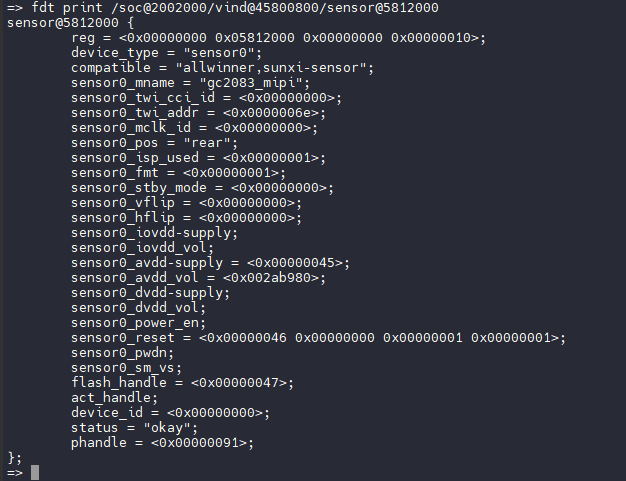
-
查看整个设备树
fdt print这个命令会显示设备树的所有内容。
-
设置设备树节点的属性
fdt set <node-path> <property-name> <value>这个命令修改指定节点的属性值。 例如:
fdt set /soc@2002000/vind@45800800/sensor@5812000 status disabled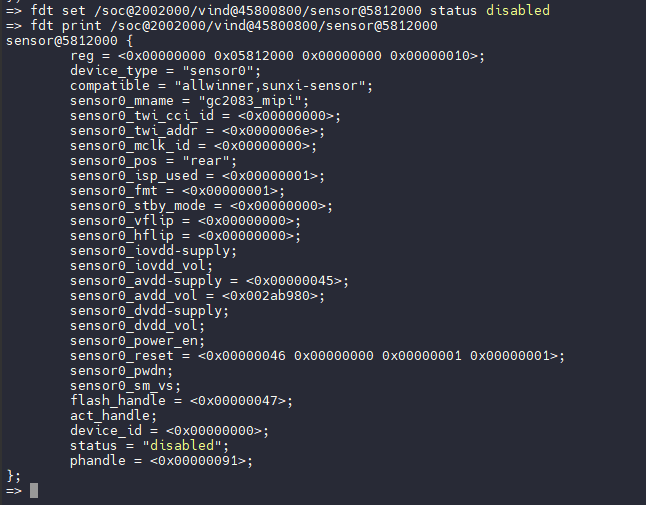
-
删除设备树的属性
fdt rm <node-path> <property-name>这个命令删除设备树节点的某个属性。 例如:
fdt rm /soc@2002000/vind@45800800/sensor@5812000 status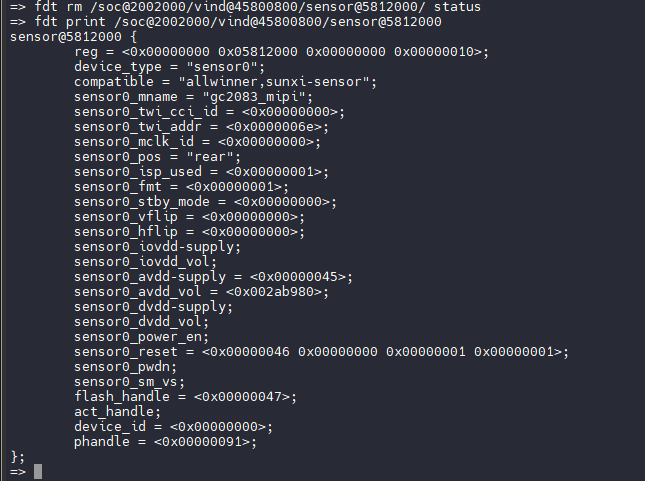
-
添加设备树的属性
fdt set <node-path> <property-name> <value>如果属性不存在,会创建并设置它。 例如:
fdt set /soc@2002000/vind@45800800/sensor@5812000 sensor0_twi_addr <0x7e>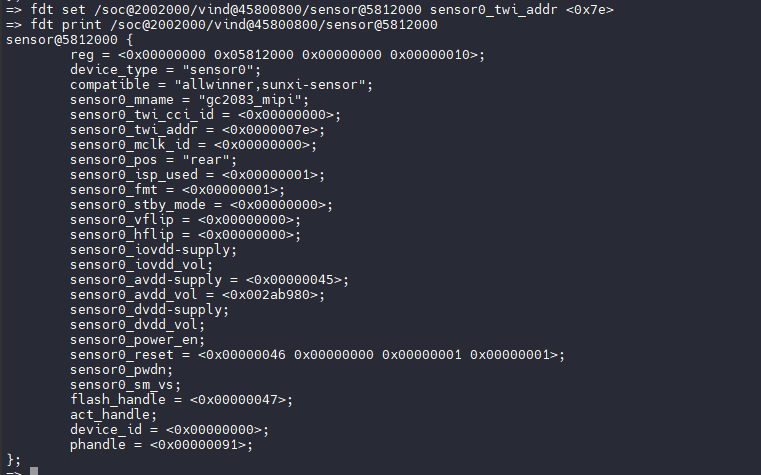
U-Boot 使用 PWM 功能
配置启用 PWM 驱动
首先确认板级使用的 U-Boot 配置文件,这里以 100ask_avaota_f1 板级为例:
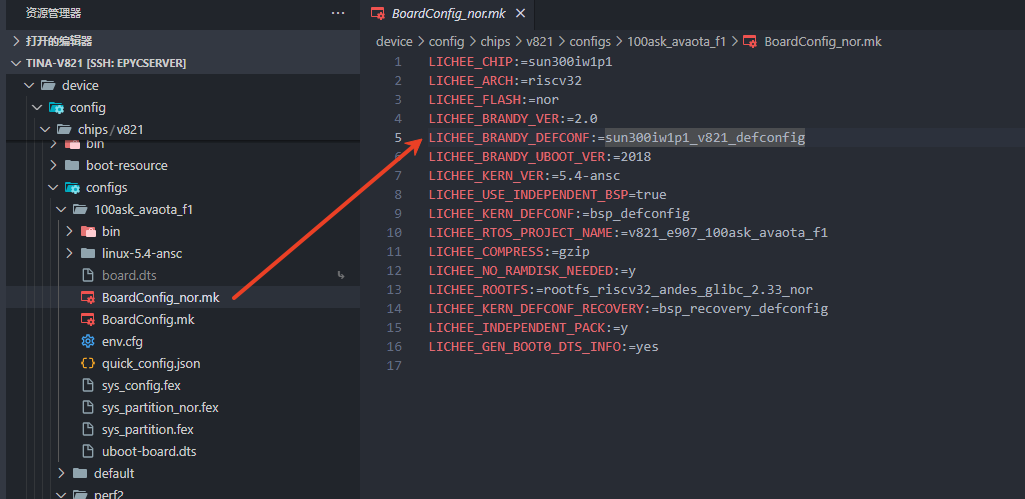
可以看到配置项 LICHEE_BRANDY_DEFCONF:=sun300iw1p1_v821_defconfig 表示板级使用的 U-Boot 配置文件是 sun300iw1p1_v821_defconfig
前往 brandy/brandy-2.0/u-boot-2018/configs 查看配置,找到 sun300iw1p1_v821_defconfig,增加配置项开启 PWM 驱动
CONFIG_PWM_SUNXI=y
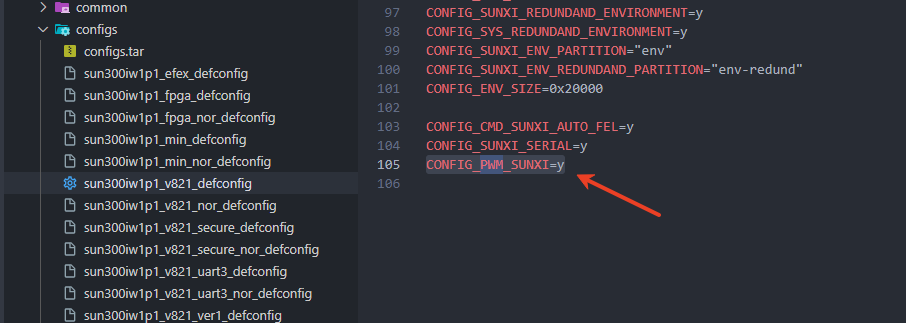
配置 PWM 设备树
回到板级配置,找到 U-Boot 使用的设备树,增加 PWM 的配置项
&pwm8_pin_a {
allwinner,pins = "PD18";
allwinner,function = "pwm_8";
allwinner,muxsel = <0x4>;
allwinner,drive = <10>;
allwinner,pull = <2>;
};
&pwm8_pin_b {
allwinner,pins = "PD18";
allwinner,function = "io_disabled";
allwinner,muxsel = <0xf>;
allwinner,drive = <3>;
allwinner,pull = <2>;
};
&pwm8 {
pinctrl-names = "active", "sleep";
pinctrl-0 = <&pwm8_pin_a>;
pinctrl-1 = <&pwm8_pin_b>;
status = "okay";
};
然后需要加上使用到的 PWM 的 aliases
&aliases {
spi0 = &spi0;
spif = &spif;
pwm8 = &pwm8;
};

测试 U-Boot 下 PWM 功能
首先输入 help 查看是否有测试命令 sunxi_pwm
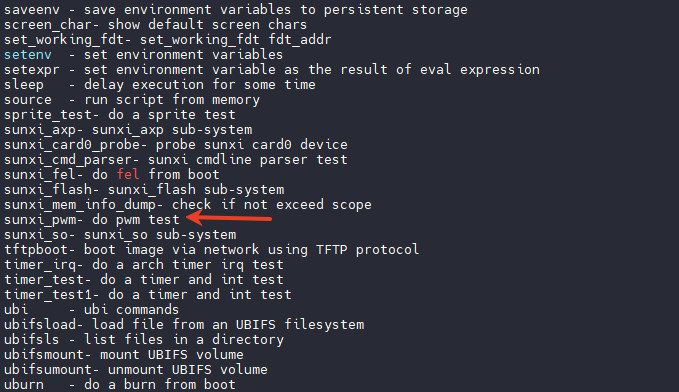
然后切换设备树,将设备树切换回 U-Boot 的设备树
在启动过程中,设备树会切换到 Kernel 内核使用的设备树,此时运行 sunxi_pwm 命令会报错
error:fdt err returned FDT_ERR_BADPATH
如果日志中打印 change working_fdt 则表示当前设备树已经切换到内核设备树了
查看日志找到 U-Boot 设备树的地址,找到 change working_fdt 这一行,前面是 U-Boot 的设备树地址,后面是 Kernel 的设备树地址。所以这里 U-Boot 的设备树地址是 0x838deea0
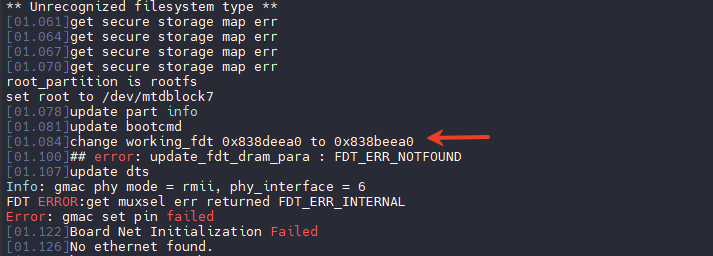
fdt addr 0x838deea0 # 改成上面日志的地址
请根据日志里 U-Boot 设备树的地址配置 U-Boot 设备树,请不要参考下面的错误示例,直接复制使用上面的命令!U-Boot 设备树的地址是自动配置的,每一个固件都不一样!
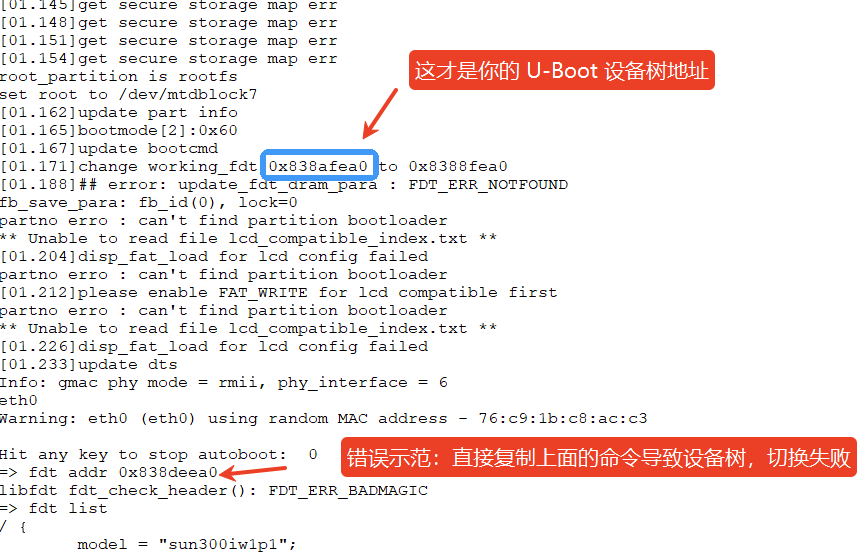
查看刚才配置的 pwm8 是否正确
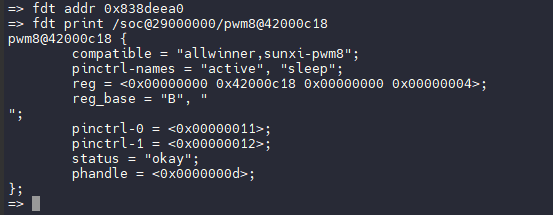
执行测试,输入
sunxi_pwm 8 50000 100000
使用示波器查看结果
